An SMB Guide: 7 Good Reasons to Backup Office 365
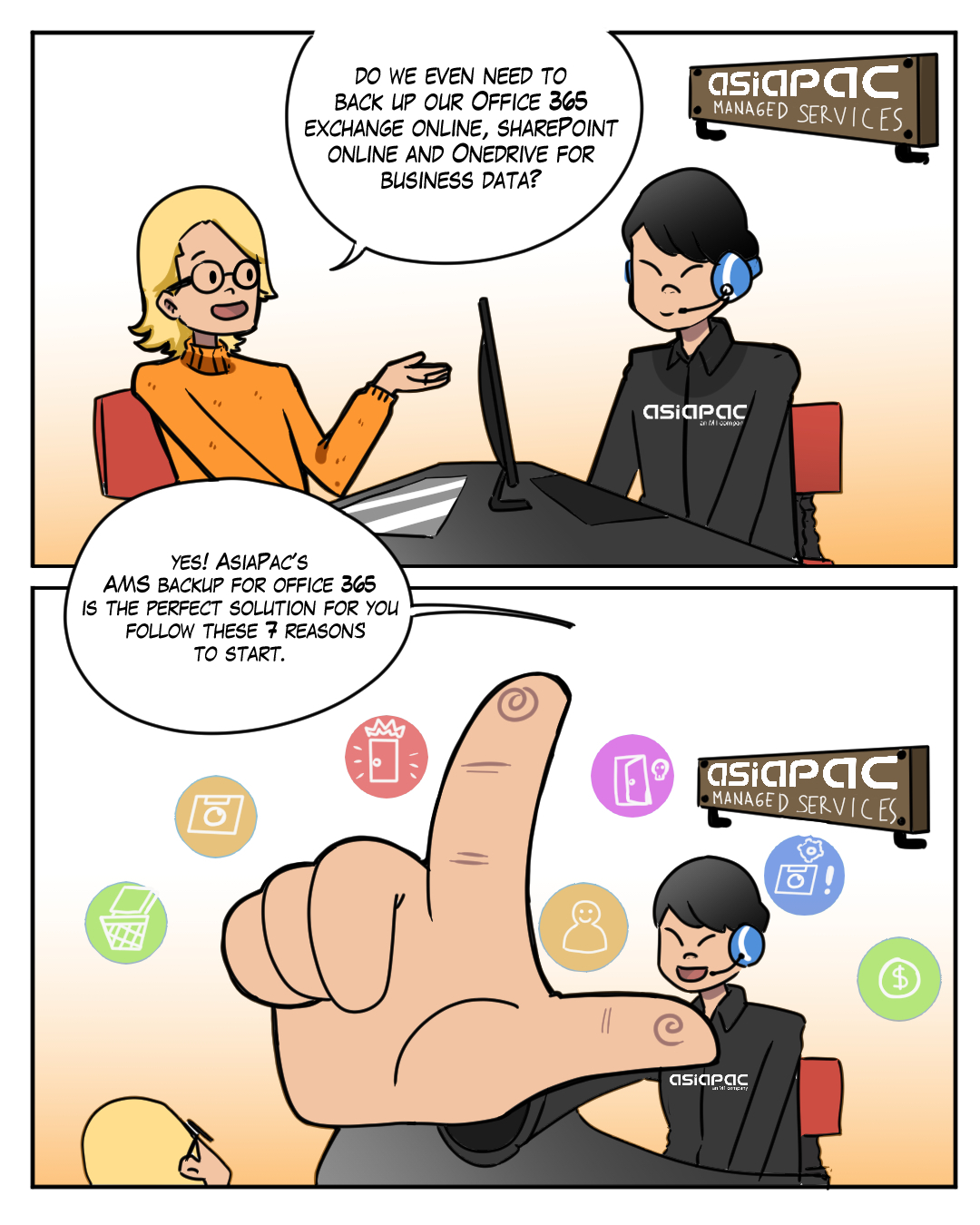
With Microsoft Office 365 being such a typical business application, one common question that is asked by many customers is: “Do we even need to back up our Office 365 Exchange Online, SharePoint Online, and OneDrive for Business data?
The short answer is: Yes! Businesses using Office 365 need to backup their data to ensure business continuity and reduce the risk of losing data.
Besides ensuring business continuity and helping to reduce the risk of data loss, below are 7 good reasons why customers should backup Office 365:
-
Unintentional deletion
Accidents do occur, and unintentional deletions of data are something unpreventable due to human error. Whether it is fatigue or a simple judgment error by hitting “delete” instead of “save”, deletions happen. The accidentally deleted files may not be noticed right away, and depending on your subscription level for Office 365, these files can be gone and become unrecoverable after the default recycle bin data period.
Having an automated backup solution can help prevent such accidents from becoming permanent damage.
-
Data Retention
It is unlikely that your businesses would want to keep paying the monthly Office 365 subscription fee for employees who have left the company. Microsoft only retains email data for a user account as long as it remains active. A 3rd party backup solution can ensure Exchange data is still available, searchable, and recoverable when required, even if an employee leaves, and their subscription is deactivated.
Although mailboxes can be shared before deleting a user’s account, relying purely on this method could leave you exposed to human errors or miscommunication, possibly resulting in violation of your data retention policy. AMS Backup for O365 will retain Exchange data for up to seven years, removing the need to keep active accounts for ex-employees while solving the potential policy gap.
-
Internal menaces
In good faith, we would all like to believe that everyone has no ill intent at work. But no one can be sure when an employee becomes disgruntled or dishonest due to circumstances over time. If someone intentionally deletes important data, you’ll be left in a bind. Office 365 won’t know if deletion was done intentionally, accidentally, or maliciously. Once the recycle bin is flushed, there is no way to reclaim lost data, especially if you are on the E1 subscription level. Keeping a backup is your only recourse.
-
External risks
We read more headlines about malware, viruses, and hacks every other day. More than 50% of cyber breach cases are targeted at SMBs. So the real question is “when” will we be hit and not “if” we will be hit? When data are deleted due to a malware attack and the recycle bin has been emptied, the only way you can restore your lost data is to have a copy backed up using a 3rd party backup solution.
-
Retention and regulatory requirements
Despite your data residing within Office 365, your organisation is still the data owner. It is hard to predict when legal issues may require in-place or litigation holds on data. This can arise from all types of external pressures from your industry, as well as compliance demands from your legal, compliance, or H.R. requirements. To better protect your organisation, it will be wiser to have a proper backup and retention policy in place and consider upgrading to higher editions of Office 365 in order to get data protection for litigation holds from Microsoft.
-
User’s experience
Users have no patience nowadays and have zero tolerance for error. Imagine if data is lost and no backup is available for recovery, the user’s satisfaction will be severely impacted. You will no longer be in control of the situation, and the aftermath of potential business damages could be many folds of what you have saved by not having a backup in place.
-
Costs
If your budget is tight and doesn’t need the additional applications that come with the more expensive Office 365 editions, going for a cloud-based E1 email subscription combined with an external backup solution will prove to be a very sensible money-saving alternative.
What is AMS Backup?
AMS stands for AsiaPac Managed Services. Our AMS Backup for Office 365 is the perfect solution to help protect Microsoft Office 365 users from data loss. Why so?
Below are some benefits of using AMS Backup for Office 365:
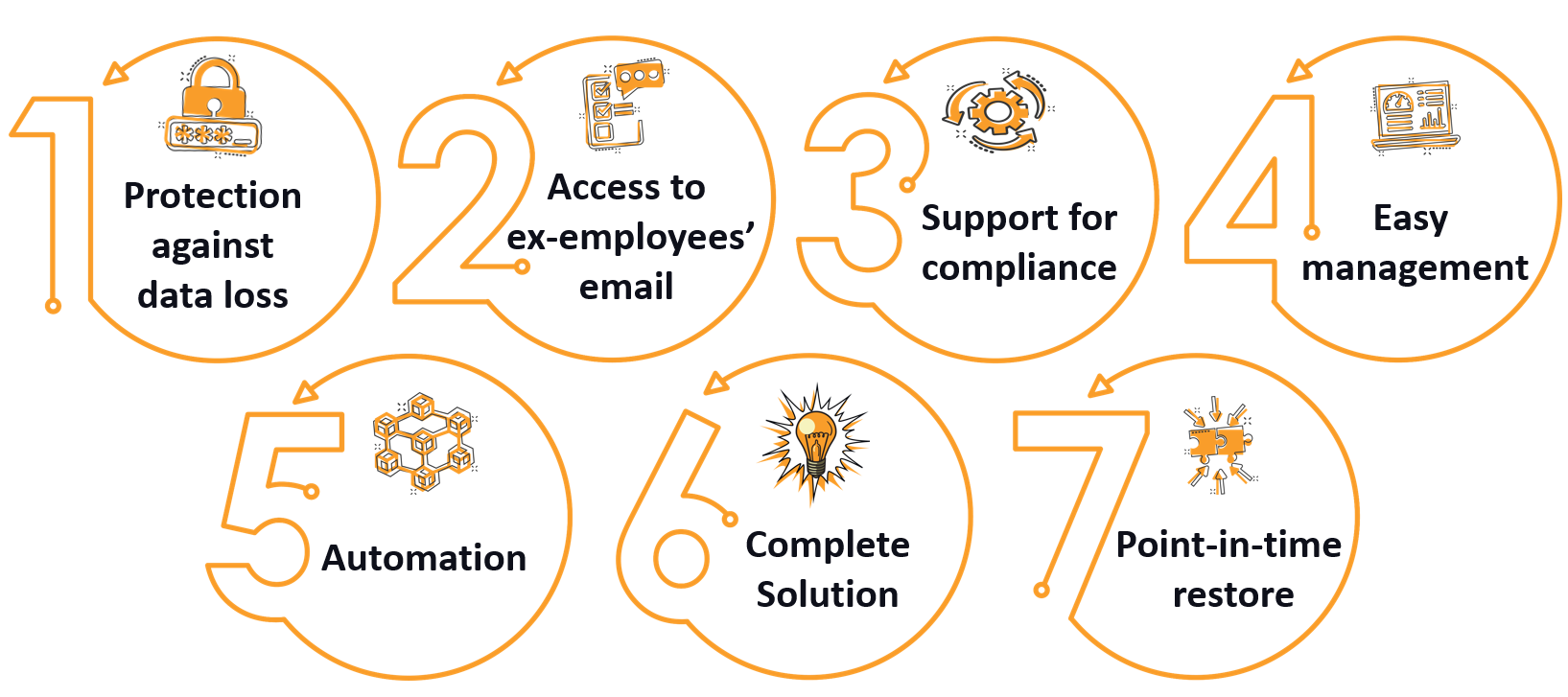
1. Protection against data loss:
Users can often unwittingly (or purposely) delete important emails, or OneDrive or SharePoint files. AMS Backup for Office 365 offers the ability to search for and recover what you need quickly.
2. Access to ex-employees’ email:
If employees leave and you don’t want to continue paying a subscription fee to store their email and shared documents, Our solution offers an additional way to retain and access these data.
3. Support for compliance:
If you are responsible for an organisation that falls under regulations with data-retention requirements, our solution is designed to help you retain and archive critical data.
4. Easy management:
With AMS Backup for Office 365, you can manage your Office 365 Exchange, OneDrive, and SharePoint backups from a single web-based dashboard.
5. Automation:
Our solution helps you strike the right balance between automation and control. You can manually select which accounts and mailboxes you want to protect, or automatically add newly created Office 365 accounts to the backup schedule.
6. Complete Solution:
Unlike other backup software-only solutions, AMS Backup for Office 365 is an end-to-end service that includes up to 1TB of Office 365 data per user to help you retain and recover Exchange, OneDrive and SharePoint data.
7. Point-in-time restore:
Exchange mailboxes are backup automatically, up to 6 times a day, and OneDrive and SharePoint accounts up to 4 times a day, giving you multiple daily restore points. Choose the one you want and recover fast.
Now that you’ve understood the importance of backing up your Office 365 data and what AMS Backup for Office 365 can offer, it is time to reduce the risk of running your Office 365 without a backup strategy and start regaining control!
Strike while the iron is hot. Let us manage what your team cannot do. To learn more about how AsiaPac can take ownership of your IT operations, reduce your non-essential responsibilities, and make your organization more efficient, productive, and competitive, get in touch with us for a non-obligation discussion today!
Tags: AsiaPac Managed Services, automation, backup, Business Continuity, data protection, Data Retention, Digital Transformation, Managed Service, Microsoft, microsoft azure hybrid cloud, microsoft azure stack, Office 365, OneDrive, SharePoint, SMB,
Other blog posts you might be interested in:
Trending posts
- AsiaPac is now an Authorized Apple Reseller in Singapore
- Bridging Academia and Industry: AsiaPac Technology’s Impactful Journey with SIM
- Hitachi Content Intelligence: Transform Your Business Data into Competitive Advantage
- Microsoft Azure Migration: Taking Your Business to the Next Level with AsiaPac Technology
- The Vulnerabilities of the Digital World and How to Overcome Them with AsiaPac
- AsiaPac clinches two Platinum Partner awards at the FY22 Dell Partner Award event

